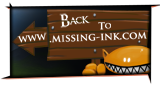The game launcher on Mac OS X has been lacking severely for quite some time. It should now be much more responsive, and to top it off we've got a nice installer for you! Unfortunately the old patcher isn't flexible enough to update to the new version by itself, but if you delete the game and head over to the downloads section and grab the installer you'll be all set.
    |
 |  |